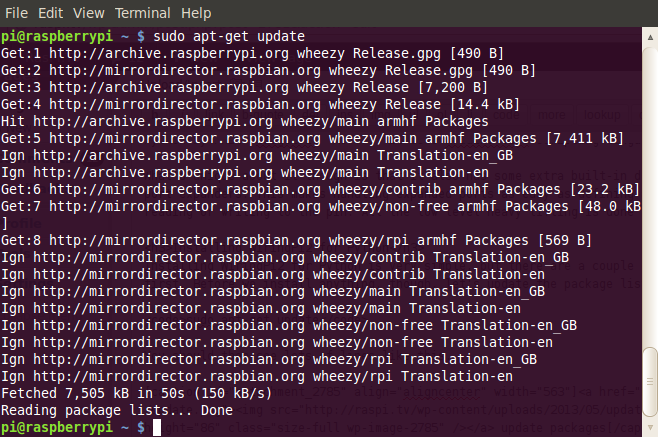apt update, upgrade, dist-upgrade? What’s the difference?

In a nutshell, apt-get update doesn’t actually install new versions of the software. Instead, it updates the package lists for upgrades for packages that need upgrading, as well as new packages that have just come to the repositories. Used to re-synchronize the package index files from their sources. The indexes of available packages are fetched from the location(s) specified in /etc/apt/sources.list. An update should always be performed before an upgrade or dist-upgrade.
apt-get upgrade will fetch new versions of packages existing on the machine if APT knows about these new versions by way of apt-get update. Used to install the newest versions of all packages currently installed on the system from the sources enumerated in /etc/apt/sources.list. Packages currently installed with new versions available are retrieved and upgraded; under no circumstances are currently installed packages removed, nor are packages that are not already installed retrieved and installed. New versions of currently installed packages that cannot be upgraded without changing the install status of another package will be left at their current version. An update must be performed first so that apt-get knows that new versions of packages are available.
apt-get dist-upgrade will do the same job as apt-get upgrade, plus it will also intelligently handle the dependencies, so it might remove obsolete packages or add new ones. In addition to performing the function of upgrade, this option also intelligently handles changing dependencies with new versions of packages; apt-get has a “smart” conflict resolution system, and it will attempt to upgrade the most important packages at the expense of less important ones, if necessary. The /etc/apt/sources.list file contains a list of locations from which to retrieve desired package files.
You can combine commands with && as follows:
sudo apt-get update && sudo apt-get install foo bar baz foo-dev foo-dbg
or to get the newest versions possible as per the version requirements of dependencies:
sudo apt-get update && sudo apt-get dist-upgrade