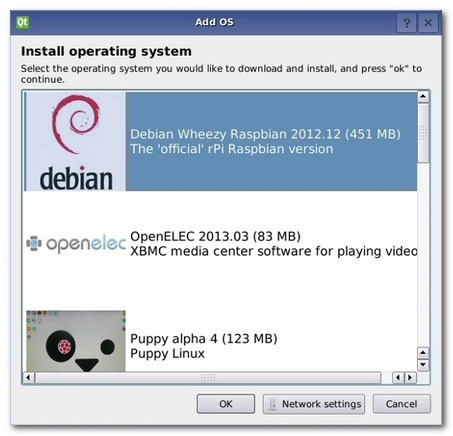Have you ever heard someone say their computer was “dual boot”? Well, Berryboot allows you to dual, triple, and quadruple boot your Raspberry Pi. Berryboot is a simple operating system installer and boot selection screen for ARM devices such as the Raspberry Pi and Cubieboard.
Download link Berryboot for the original Raspberry Pi, Pi Zero, Pi 2 and Pi 3(+) (60 MB): berryboot-20180929-pi0-pi1-pi2-pi3.zip
sha1sum: 103ffe4a65e01f9dbf14214843cd3e861a0849bc
Download link Berryboot for the quad-core Raspberry Pi 2 and Pi 3(+) only (39 MB): berryboot-20180929-pi2-pi3.zip
sha1sum: 7c40e8a958d1f8d33fb9d14b882a1d3feffee76a
To install: extract the contents of the .zip file to a normal (FAT formatted) SD card, and put it in your Raspberry Pi. This can be simply done under Windows without any special image writer software. Once you start your Pi it will start an installer that reformats the SD card and downloads the operating system’s files from the Internet.
For screenshots and complete instructions, please visit the developer’s page.