My Personal Thoughts of Kali Linux Full on a Raspberry Pi 3 B+ v1.2
Remember in the beginning when I said you could install Kali on an 8gb or 16gb sdcard? This is what I was referencing. If you plan to install all of the Kali Lunix tools or the “Full” version, you will need a 16gb sdcard. I will warn you. I have had terrible experiences doing this with Kali 2018.3 which is designed on Debian. Kali just released 2018.4 in October 2018.
The CPU lags to the point where you spend a great deal of time waiting for your mouse to come back. There is no around it. You can still use the 16gb sdcard, just download the specific Kali tools and dependencies that you are looking for. If you do not know what I am referencing, you will soon enough.
In case you are interested, this is what the full Kali menu looks like.
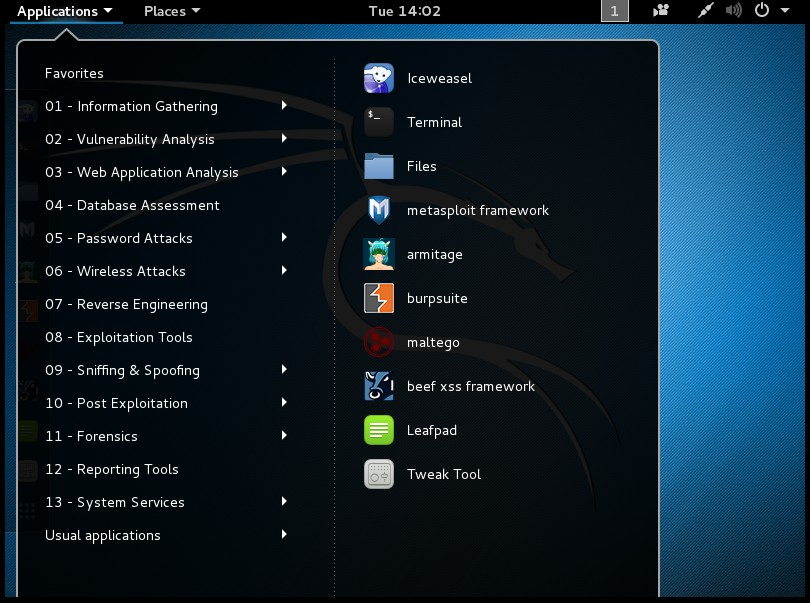
Install Full Version of Kali
Login using the username ‘root ‘ and the new password you created.
Install Kali Linux Full, and as stated earlier, based on your internet speed, this could take an additional 4-5 hours.
root@kali:~# sudo apt-get update && sudo apt-get install kali-linux-full



